ID USB Lock Key is a security program meant to protect your computer from unauthorized users. It denies access, by providing a security block-screen which can be unblocked with the USB stick where you have the key generated by the program. You can download a 14 days trial version or you can get your hands on license on the safe order page.
How to lock the computer via the Keyboard (Windows XP/Vista Only)
The easiest way to lock Windows XP is by simply pressing the Windows logo key and the letter L (for Lock) on a Microsoft Natural Keyboard or any other compatible keyboard that includes the Window key. Doing so will pop-up the Unlock Computer Password box. Look on the bottom row and to the left of the spacebar on your keyboard. Do you see a key with the flying Windows logo? Depending on your keyboard you might also have one to the right of the spacebar.
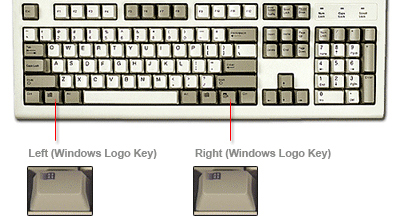
How to lock the computer via the Windows Security Screen (Windows 2000/XP/Vista)
Users running Windows 2000, Windows XP or Windows Vista can lock their computer using the Task Manager.
Step 1 – On your computer keyboard, press the <Ctrl+Alt+Delete> keys at the same time.
Step 2 – The Windows Security window should appear.
Step 3 – Click the Lock Computer option or button to LOCK your computer.
Step 4 – You will see a pop-up window displaying the Unlock Computer Password Box.
You can also use the following keyboard shortcuts with a Microsoft Natural Keyboard or any other compatible keyboard that includes the Windows logo key and the Application key.
Windows logo key – Display or hide the Start menu
Windows logo key+L – Lock the computer
Windows logo key+BREAK – Display the System Properties dialog box
Windows logo key+D – Show the desktop
Windows logo key+M – Minimize all windows
Windows logo key+SHIFT+M – Restore minimized windows
Windows logo key+E – Open My Computer
Windows logo key+F – Search for a file or folder
CTRL+Windows logo key+F – Search for computers
Windows logo key+F1 – Display Windows Help
Windows logo key+R – Open the Run dialog box
Windows logo key+U – Open Utility Manager
 The
The
o.k – thanks.
get me the way to lock the key board
My laptop was on standby to long an it locked up the computer how do I unlock it now.
iz there any way to lock the keyboard
RAY if you had a password on the account you were logged into type it in and press ok or if you didnt just press ok
Very helpful, thanks
Thank you
Great . Thanx
Very Good. The Above Information is very Helpfull.