In the last number of the german edition of PC PRAXIS ( edition 4 – 2010 ) we are offering the ID Disk Protector for free! The DVD included has an installer of ID Disk Protector which will fully work for 2 years. A complete review of the application with screenshots and explanations are included in the magazine.
ID Disk Protector main features:
– Protects your disk and its partitions
– Offers boot protection
– Provides a launching and operating password
– Keeps private the enable/disable of your disk
– Blocks any operations on the hardware level
Here are bellow some quotes from the PC Praxis review:
Mit dem ID Disk Protector lassen sich einzelne Laufwerke mit wenigen Klicks vor allzu neugierigen Blicken schützen. So haben Unbefugte keine Chance, an Ihre sensibilen Daten zu gelangen, und selbst wenn Ihr Notebook gestohlen werden sollte, hat der Dieb schlechte Aussichten.
….
Wer auf seinem Rechner sensible Daten aubewahrt, möchte auf keinen Fall, dass diese unbefugten Dritten un die Hände fallen. Mit dem ID Disk Protector erhalten Sie ein Tool, mit dem sich Daten auf einzelnen Laufwerken mit wenig Aufwand sicher schützen lassen.
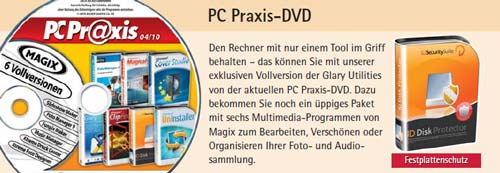
Using Windows sometimes you can achive great things and you can get at your fingertips easy functions for multimedia and personal usage. But what is happening if you want to keep your data private. If you want to lock or password protect some files inside your computer you do not have many options at the moment, bellow you have the hard way – doing this manually and the easy way – using a folder lock software. (more…)
Check bellow the solution I found for on the fly protecting a PDF file in PHP. For resolving this problem I wanted a FREE library. Download the library used: Protect PDF in PHP from and use the code bellow for password protect a PDF file using PHP. (more…)
Pop-ups are an extra window which opens on your computer screen without asking you. We’ve all seen them on our screens. They can be quite annoying and many people frown on them as a form of spam. Pop-ups have become quite prolific on the internet, ranging from being a minor annoyance to being a major annoyance. There are several reasons why a pop-up is used, advertising being the most common. The best way to block pop-ups is to use a pop-up stopper like ID AntiPopup. (more…)
As people spend more and more time online, the risk of getting a virus increases. It happens to all of us at some point in time. If you are not able to detect viruses and remove viruses immediately, your computer system could come crashing down. That’ why you need to use a good anti virus software program, like Eset Nod32 to keep your computer virus free. (more…)
In today’s high tech world it seems anything we want is only a keystroke away.
Sadly this is the same for the crooks out there. Every time you use your computer you leave files behind that can be stolen by a hacker. Often, these files will contain personal information. To protect privacy and stay secure, you will need to use a trace washer, which will erase traces of all your internet activity. (more…)
Browser hijacked, strange pop-ups appearing for no reason? Is your computer running really slow? It’s time you knew how to protect yourself!
These days, the adware threat to your computer, is no laughing matter. Not only is it annoying, it can create havoc with your system, and jeopardize your personal information. That is why it is so important to detect adware, and remove adware as soon as possible. (more…)
Securing your digital life takes on a new level of importance. Most people would rather lose their phone line than their email service; this explosion of email has comes a parallel rise in email-based threats. This threats range from minor nuisance to major resource drains and create serious vulnerabilities. No computer user can afford to ignore the problem. Spam, viruses, worms, phishing, blended threats and inappropriate use of email; they are all part of the same issue: content security. (more…)
Cookies, not so long ago they were something we ate, a delicious snack. Now it’s a term for files that arrive on your computer when you surf the web. Computers are filled with both good and bad cookies. A common bad cookie is known as the tracking cookie. It is important to detect tracking cookies and remove tracking cookies from your computer as soon as possible. For a smooth and hassle free removal of these bad guys, use the Ad-Aware software.
The use of the internet has skyrocketed, and with the increased usage comes increased concerns about privacy. These concerns are fueled by what we hear on the news, and read in the paper. The fear is real, but for many there is no understanding of how the web works and what kind of tracking is possible with these cookies. (more…)
The number and sophistication of phishing scams sent out to consumers is continuing to increase dramatically. While online banking and e-commerce is very safe, as a general rule you should be careful about giving out your personal financial information over the internet.
Phishing is the act of attempting to fraudulently acquire sensitive information such as passwords and credit card details, by masquerading as a trustworthy person or business with a real need for such information in a seemingly official electronic notification or message, most often an email or an instant message. It is a social engineering attack. (more…)
 The
The