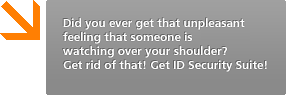|
|

 ID AntiSpam is a vital security program designed to filter all incoming e-mails and prevents spam. It analyzes, filters and automatically deletes directly on the mail server. It prevents unsolicited advertising letters (spam) from entering your inbox. ID AntiSpam is a vital security program designed to filter all incoming e-mails and prevents spam. It analyzes, filters and automatically deletes directly on the mail server. It prevents unsolicited advertising letters (spam) from entering your inbox. |
|
 ID AntiSpam Support: ID AntiSpam Support:
 Related Articles: Related Articles: |
|
 |
|
 ID AntiSpam Main Features: ID AntiSpam Main Features:
|

 Filters incoming mail Filters incoming mail
 Deletes spam using multiple algorithms Deletes spam using multiple algorithms
 Prevents mail virus attacks Prevents mail virus attacks
 Simultaneously checks multiple accounts Simultaneously checks multiple accounts
 Multilanguage friendly interface Multilanguage friendly interface
|
|
|
 |
 Detailed features: Detailed features:
ID AntiSpam offers high quality spam protection and prevention, keeping your inbox free of unwanted and unsolicited mail.
|
 Filters incoming mail in search for spam. ID AntiSpam detects and blocks at the same time all unsolicited advertising letters by deleting them automatically. Filters incoming mail in search for spam. ID AntiSpam detects and blocks at the same time all unsolicited advertising letters by deleting them automatically.
 Operates using multiple algorithms to find spam. Based on black words and addresses, black or incorrect senders’ address, open relays in message, open proxy in message, or transformations in subject, ID AntiSpam blocks spam from entering your inbox. Operates using multiple algorithms to find spam. Based on black words and addresses, black or incorrect senders’ address, open relays in message, open proxy in message, or transformations in subject, ID AntiSpam blocks spam from entering your inbox.
 Provides a log list with all of the checked and blocked mails. ID AntiSpam also provides reasons for blocking a suspect spam letter and permits you to view the status of all checked letters. Provides a log list with all of the checked and blocked mails. ID AntiSpam also provides reasons for blocking a suspect spam letter and permits you to view the status of all checked letters.
 Scans, filters and applies all actions directly on the server’s side. It so works in your advantage, making huge traffic economy. Scans, filters and applies all actions directly on the server’s side. It so works in your advantage, making huge traffic economy.
 Allows you to sort and customize incoming correspondence. It provides a list with highlighted green items representing non-spam letters and a highlighted red list with all of the spam discovered. You can modify the two lists or you can make your own set of allowance rules. Allows you to sort and customize incoming correspondence. It provides a list with highlighted green items representing non-spam letters and a highlighted red list with all of the spam discovered. You can modify the two lists or you can make your own set of allowance rules.
 Checks multiple accounts simultaneously. ID AntiSpam works on several different inboxes, in a parallel mode, increasing the check speed and detecting and erasing spam letters from either account. Checks multiple accounts simultaneously. ID AntiSpam works on several different inboxes, in a parallel mode, increasing the check speed and detecting and erasing spam letters from either account.
 Protects against viruses transmitted via spam letters by blocking their entrance in your account’s inbox. Protects against viruses transmitted via spam letters by blocking their entrance in your account’s inbox.
 Automatically filters and checks mails on server. It also provides the option of manually checking for spam, if you wish or to make modifications. Automatically filters and checks mails on server. It also provides the option of manually checking for spam, if you wish or to make modifications.
 ID AntiSpam offers an auto-learning mode. You can decide to “save user decision” whenever some letters are spam or non-spam items and make two lists: a white and a black list. You can also import mail messages to a provided folder, where it scans them in search for spam, letting you modify rules to increase the quality of spam blocking. ID AntiSpam offers an auto-learning mode. You can decide to “save user decision” whenever some letters are spam or non-spam items and make two lists: a white and a black list. You can also import mail messages to a provided folder, where it scans them in search for spam, letting you modify rules to increase the quality of spam blocking.
 Enables you to import to its set white list, a variety of mail and letters from Outlook Express, Eudora, MS Outlook, Windows Address Book, or TXT file. Enables you to import to its set white list, a variety of mail and letters from Outlook Express, Eudora, MS Outlook, Windows Address Book, or TXT file.
 ID AntiSpam automatically updates periodically directly from the application’s website and provides the most up to date spam filters. ID AntiSpam automatically updates periodically directly from the application’s website and provides the most up to date spam filters.
 Offers multilanguage users’ support and it has a friendly interface which is easy to use and command with Windows XP themes support. Offers multilanguage users’ support and it has a friendly interface which is easy to use and command with Windows XP themes support.
 ID AntiSpam has a simple, easy to use graphic interface, requires a minimum of space on your disk and scans quickly and efficiently for all virus threats. ID AntiSpam has a simple, easy to use graphic interface, requires a minimum of space on your disk and scans quickly and efficiently for all virus threats. |
 System Requirements: System Requirements:
|
 Windows 98, Windows NT, Windows 2000, Windows XP, Windows Vista Windows 98, Windows NT, Windows 2000, Windows XP, Windows Vista
 300 Mhz processor 300 Mhz processor
 3 MB hard drive space 3 MB hard drive space
 128 MB RAM 128 MB RAM
 Supports Internet Explorer Supports Internet Explorer |
|